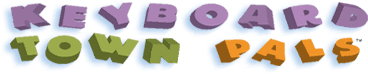
I learned to type way back when there was no such thing as a computer or laptop (at least not in my tiny school). The keys were blank, which forced me to really learn the location of the keys.
My typing class lasted an entire year, so when I received Keyboard Town Pals and read the claim that the program would teach kids to type in an hour, I'll admit to being skeptical.
Product info
The website says it best:
Keyboard Town PALS™ is a computer keyboard program that teaches elementary school children the letters and symbols on a Qwerty keyboard in an hour using proper technique. It is fast and efficient as well as enjoyable and easy to learn. Keyboard Town PALS™ accomplishes this through the PALS system. PALS stands for PURPOSEFUL ASSOCIATIVE LEARNING SYSTEM.
The PALS system works on the classic principle that two objects seen or heard together will often become linked in our minds. In addition to utilizing association and numerous memory techniques to improve retention, we incorporate different cues throughout the video to stimulate the visual, auditory, and kinesthetic senses.
The KTP program uses puppets, music and humor to create a playful relaxed atmosphere and taps into a child’s natural curiosity and desire to learn new things.
One of our most radical features is the de-activating of the delete and backspace buttons. A functioning delete button causes children to lift their right hand off of the keyboard clicking the mouse to erase errors. This interruption in typing requires a re-orientation back to the keyboard. The starting and stopping motion interrupts the learning process and misdirects the student’s focus. Therefore, we have eliminated the delete button and backspace button and the desire to constantly correct mistakes. Mistakes and forgetfulness are part of the learning process.
A sunny puppet aptly named Sunny serves as the child’s guide through Keyboard Town, which consists of Home Key Street (the middle line of keys on a QWERTY keyboard), Uptown (the upper line of keys) and Downtown (the lower line of keys).

Other puppets (with names that help the kids remember the keys) help Sunny with the tour. All letters plus four special characters are covered in eight short lessons. At the end of the lesson the letters/special characters studied in that lesson are dictated for the child to type into a box in the screen.

Targeted to kids ages 6-12 plus those with learning differences, Keyboard Town Pals is available in CD format and as a web-based program for $30.00 HERE.
What I like
It teaches finger placement in a fun way.
The lessons are short, so it kept the girls’ attention.
I wish
I wish the program would address typing numbers.
I wish a couple of the examples in the lessons would be changed. In Lesson 3, for the letter E the puppet (not sure what it represents) has an emergency and vomits. I thought the vomiting part was gross, and so did both of my daughters. Surely another visual/audio hint for “emergency” could be used other than vomiting. Also, in Lesson 5, “Emma and Nina” make fun of another “girl”. I know they’re just puppets, but it gives a bad example. My girls have been told the consequences they will face if they are ever caught teasing another person and, unfortunately, they know how it feels to be on the receiving end. The teasing sequence in this lesson really bothered my girls, especially my oldest.
I wish there were practice exercises available, with an option to track errors at a certain point. I see the point in disabling the backspace and delete keys. However, the ability to have the program beep (or a similar attention-getter) when an error is made would extend the life of the program. Without the ability to practice and a feature to track errors, the program has limited use possibilities, and I feel the purchase of an additional program is necessary for truly learning to type efficiently.
Be sure to
Watch demo videos HERE.
Check out the companion products HERE.
Take advantage of free shipping on all orders through December 31, 2011.
Check out writing samples HERE from kids who used this program.
View parent questions HERE.
Watch various media coverage videos and interviews with kids using the program HERE, and read print articles HERE.
Visit the Keyboard Town Pals blog HERE.
Company contact info
Phone: 1-866-200-8881
Fax: 412.521.0106
Email them HERE.
Final thoughts
One of the biggest hurdles in typing in my opinion is finger placement. While I'm not sure this program teaches "typing in an hour", it sure teaches finger placement and letter location in a way that kids remember. I think a more appropriate description would be a phrase I saw on one of the photos on the website: “An introduction to basic keyboarding concepts for the very young child.” While I’m not completely sold on this program, it does teaching keyboard placement which, to me, is the hardest part of teaching kids to type.
Thoughts of my crew mates
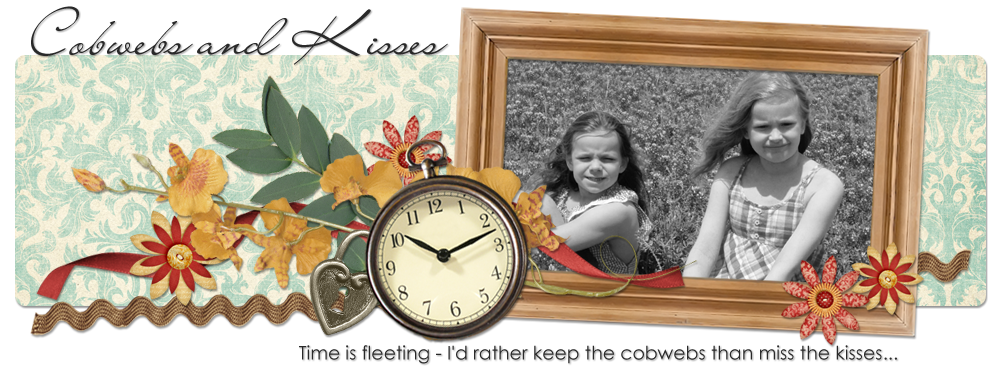




















No comments:
Post a Comment