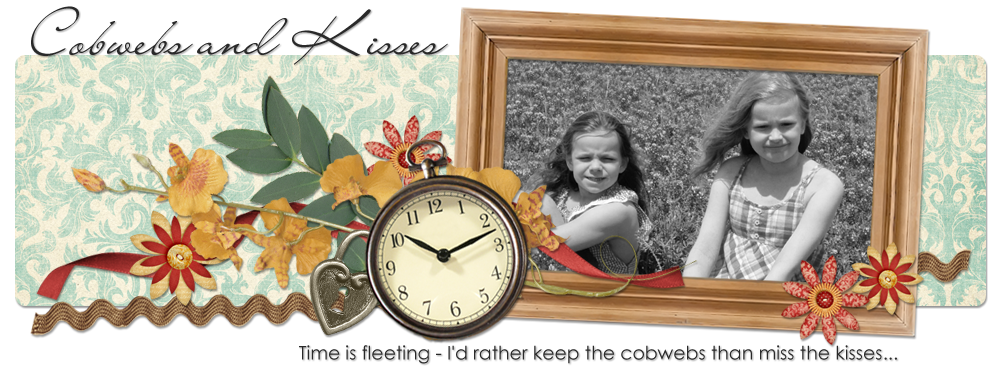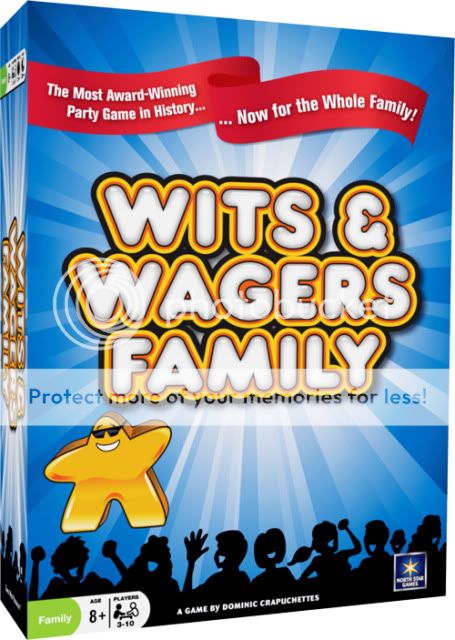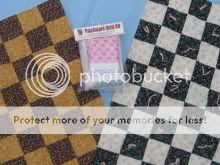I first reviewed the website, and decided that it was better suited for my 8-yo than my 10-yo. The first day I let Puddin' play on it, she was just a tiny bit excited that she'd have something to review that was "just hers" that she wouldn't have to share with her older sister:
The main premise of the website is that Bing and Bong (the main characters) go on various adventures to protect the universe and to teach kids social responsibility and to take care of our own planet. There are several parts to Tiny Planets for kids to explore.
Tiny Planets TV includes lots of television episodes which were co-created with Sesame Workshop and which emphasize science education and early learning.
Tiny Planets Fun in Bong's Corner includes puzzle games, comics and coloring books.
Tiny Planets Books includes books for younger children with the popular characters Bing and Bong.
Tiny Planets Learning is for parents, educators and homeschoolers and includes lesson plans and science experiments.
The My Tiny Planets portion of the website was Puddin's favorite - this is where you complete missions for Bing and Bong, and also where you can create your own planet.
And that's not all - this website contains so much content it can't be described - it has to be experienced by your young space-lover!
You can find more general information about the website and its background at the Parents page.
You must have a parent account to set up "cadet" accounts for your children. Much of the site is free, but the parent account allows you to purchase "keys" which will unlock even more content. I found the price for the keys to be very reasonable - 10 keys for $1.95, 25 keys for $3.95, 85 keys for $9.95, 250 for $25.95, or 600 for $49.95. I also liked that the website gives you a choice of cadet names so that no inappropriate names can be chosen by children. Also, the website is ad-free.
Puddin was immediately engaged in the website - I had to do very little to help her figure out how to maneuver through the website and play the games - and before I knew it she had befriended lots of other "cadets". I'll admit I found it hard to maneuver through the games - guess that shows how technologically advanced today's kids are.
The first day I allowed her to play for a couple hours, and she's asked to play again frequently since. I think the educational value is better suited for younger children (even though the website states it's appropriate for ages 4-12), but that may be because Puddin' has always been intensely interested in space and has been able to name the planets, in order, since she was about 3. (One of the continuing arguments in our household is whether or not Pluto is a planet.) Hence, the space games on this website were right up her alley.
She *loved* the TV shows, especially that gadget-loaded furry white couch (you have to see it to understand!). But her favorite part of the website was in the My Tiny Planets area where you can adopt your own planet to name and take care of, including choosing atmosphere, landscape, etc. Pretty cool.
Puddin's only complaint was that our computer evidently isn't fast enough, as she got the "Loading" screen quite a bit.
Now that I've seen how much Puddin' enjoys the website, I'll probably also allow Punkin' (the 10-yo) to play. While I think the educational content is a bit low for their ages, it's still a very enjoyable website and much better than many of the other websites out there geared toward kids. I'll probably add it in to my list of "reward" choices for jobs well done.
To see other reviews of this product, click here. For giveaways, other product reviews and other fun things, follow the 2010-2011 TOS Homeschool Crew blog at:
Disclaimer: As part of the 2010-2011 TOS Homeschool Review Crew, I received the product described in this review at no cost in exchange for my fair, honest and unbiased (and not necessarily positive) review. No other compensation was received.