Learning math facts takes practice, practice, practice.
And more practice.
I try to give the girls a variety of methods to review, so when we received Version 2.0 of Math Facts Now! to review for the TOS homeschool review crew, it was a good addition to my arsenal of review methods.
Product details
Math Facts Now! is available as an instant download for $15.95 or on a CD-ROM for $15.95 (plus $3.95 shipping).
The main goal of the creators of Math Facts Now! is to have your child have instant recall of math facts for all four operations.
Math Facts Now! is kind of like electronic flashcards, with lots of customization possibilities (the following is taken from the Math Facts Now! website):
- You choose which function and which specific numbers to drill (ie: multiplication tables, 8's).
- You choose how many problems to be given in a specific session.
- You choose how much time your child is to be given to complete a problem.
- You choose how many times the child is to repeat problems that he/she made mistakes on or took too long on.
- Math Facts NOW! remembers which problems your child is having difficulty with, and automatically presents them back to the child with greater frequency!
- You choose to enter a reward for the completion of a lesson with no errors.
- You choose to print a list of your child's weak areas.
What I like:
The responsiveness of the Math Facts Now! support team. Some of my fellow crew members thought the minimum number of problems was too high – call me a drill sergeant, but I was just fine with a minimum of 50 problems. J My girls just accepted (without much argument) the fact that 50 was the minimum and did the program without complaining. My 10-yo even did 200 problems one day in a fairly short time (progress!). Soon after some of my crew mates’ input regarding the minimum, the support folks had changed it from 50 to 5. Customers who purchase the download will now get the program automatically set with a minimum of 5 problems (I’m not sure about the CD-ROM version), but the minimum of 50 can also be requested.
The responsiveness of the Math Facts Now! support team. Some of my fellow crew members thought the minimum number of problems was too high – call me a drill sergeant, but I was just fine with a minimum of 50 problems. J My girls just accepted (without much argument) the fact that 50 was the minimum and did the program without complaining. My 10-yo even did 200 problems one day in a fairly short time (progress!). Soon after some of my crew mates’ input regarding the minimum, the support folks had changed it from 50 to 5. Customers who purchase the download will now get the program automatically set with a minimum of 5 problems (I’m not sure about the CD-ROM version), but the minimum of 50 can also be requested.
I’m not sure how they do it, but the program remembers the problems that the girls had trouble with, and those questions were posed more often. Drill drill drill! Once you’ve missed a problem, it also gives a “Be Careful!” alert the next time the problem is given. That made my girls really stop for a moment and think more carefully about their answer. Also, when the kids give a wrong answer, the program requires them to type out the entire equation before moving on – another way to reinforce the answer.
The progress report feature – a quick glance tells me the number of problems missed, which problems were missed (and how many times those problems were repeated and how the girls did on the repetitions). Progress reports can also be printed. When a child repeats a lesson, you can track progress by comparing the progress reports.
You can edit lessons to add problems and to lessen the length of time the kids have to answer the problem. Great for increase proficiency!
I can reward them for getting the number of correct answers required. I have not yet chosen to do this, because I don’t want them start to expect a reward for doing their schoolwork. But it’s a nice option to have to occasionally use as a surprise.
Things I'd like to see
Right now the program only uses numbers up to 12. I’d love it if that upper limit was increased, because I could see us using this long-term.
I wish there was a way to occasionally give them a bit of encouragement. For instance, if you assign 100 problems, something like a “you’re doing great!” message (not graphics or anything, just text, similar to the “Be careful!” message they get when the miss a problem) after the first 50 problems, or a “keep going, you’re almost done!” when they’re getting close to the end. Just a small thing, but for kids who have tyrant moms like me who want them to do 75-100 problems at a time it might be a great break for the kids, at least visually.
Watch out for:
System requirements: As of this review, it is not available for Macs or for Linux operating systems. For Windows, it runs on Windows 2000, ME, XP, Vista and Windows 7, but it needs 7 Mb of free space.
Be sure to:
Try the program out with the free trial here.
Final Thoughts
I really liked this program, and feel the price is extremely reasonable (especially since they offer a refund – including shipping costs - if the product is defective or doesn’t meet your expectations). Despite the lack of graphics, both girls (8yo and 10yo) used it without complaint, and I noticed improvement in their math skills – which is the whole point!
Thoughts of my crew mates
To see other reviews of this product, click here. For giveaways, other product reviews and other fun things, follow the 2010-2011 TOS Homeschool Crew blog at:
Disclaimer: As part of the 2010-2011 TOS Homeschool Review Crew, I received the product described in this review at no cost in exchange for my fair, honest and unbiased (and not necessarily positive) review. No other compensation was received.
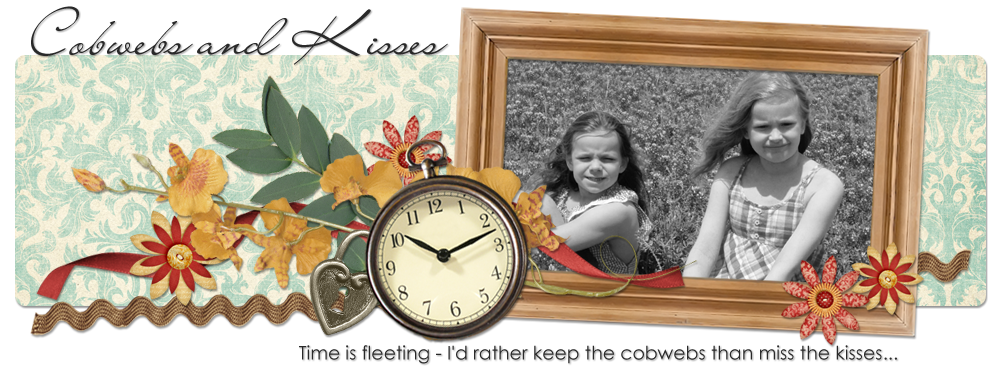






















No comments:
Post a Comment