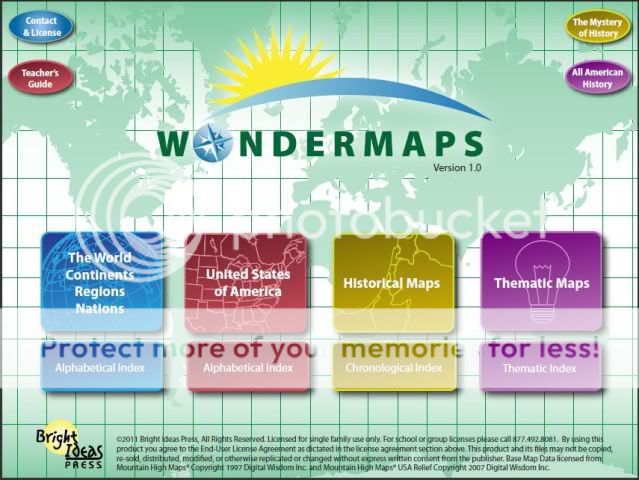| Mad Dog Math is a program that was developed by one person to solve a specific problem. The creator, Julie Kotoff, developed the program as a third-grade teacher to help her students with their multiplication and division facts, and eventually also added addition and subtraction. The program started out as a “paper and pencil” program, but has since evolved into computer software. Turns out that more than just one person had the same problem, and one person’s solution has helped many. |  |
Product Details
Mad Dog Math is not a comprehensive math program but is to be used as a supplement for grades K – 5th grade (although I think it would also be appropriate for older kids still struggling with their math facts). Mad Dog Math at Home is available for purchase and download here in three ways – a one-year license for $19.99, a two-year license for $29.99, and a perpetual license for $39.99. Note that it is only available for Windows, and prior to ordering you need to know whether you need the 32-bit version or the 64-bit version.
There are three levels, plus a challenge level. The intent is that you take a school year to cover each level. The worksheets in levels one and two contain 20 problems each of addition or subtraction; the worksheets in level three contain 24 problems each of multiplication or division. The “Mutt Math” portion of the challenge level also contains 24 problems for each worksheet and is a combination of all four operations. the “Kennel Trouble” portion of the challenge level is true to its name – challenging! You’re given a grid of numbers, and asked to “add, then multiply by ___,” “add then subtract ___,” “multiply then add ___,” and “multiply then subtract ___” (and the program specifies the number for the blank).
Level one covers addition and subtraction and begins with the 0 – 3 fact family. “Fact family” in addition includes problems that have answers between 0 – 3; “fact family” in subtraction includes problems using operands which are between 0 - 3. There are 28 fact families included in this level, with the highest being 12 – 18.
Level two covers addition and subtraction using 11 fact families, the first two being 0 – 6 and 7 –9. The subsequent fact families are individual levels covering ten through eighteen.
Level three covers multiplication (using 15 fact families, including four “range” fact families (i.e., zero to eight)) and division (using 11 fact families), with the highest fact family for each operation being twelve.

Each level has an ample amount of review built in.
You start your student at the appropriate level, and set the timer for 2 minutes (the student must click “time me” to start. Once they’re in the “2 minute club” for each fact family (meaning they can complete each worksheet in 2 minutes or less), you start them over with the same fact family, setting the timer for 1 minute. Once they’re in the “1 minute club”, you repeat the family again, this time setting the timer for 30 seconds. To pass to the next level, the student must master the facts in the current level and be part of the “30 second club” for each fact family. The student can “pass” with two or fewer errors.
For whatever fact family they’re working on, pressing the “fetch” button will bring up a new set of problems in that fact family.
Parents can check progress by clicking the “progress” button.

In case my explanation is “clear as mud”, here’s a video that will give you a little more information on the program. Note that the video is primarily geared toward classroom use (including the pencil/paper option), but I think it will still be helpful to you.
What I like
Gives good, solid practice on math facts.
There’s just enough color and graphics to keep kids interested, yet not too much to overwhelm them.
Gives my girls a challenge (the “clubs”) which motivates them to memorize the facts and get faster in answering.
I have competitive children, and whenever they compete against each other it’s usually disastrous. This program allows each girl to compete against herself to get faster. That’s a win for me!
I really like that the answers to the problems aren’t always the sum or difference of two operands. Often the problems are things like 3 + ___ = 7, where the student has to fill in the blank. I think that also keeps the interest level up for the kids.
I wish…
There was a way to hide the timer countdown.
I wish there was a parent log-in so I could see how both my girls are doing at the same time. The way the software is set up now I have to log in individual as each child to view their progress. Just a minor inconvenience, but for long-term use it’d be nice to be able to see all students at once.
Watch out for
Remember that “fact family” in this program appears to mean different things depending on which operation you’re working on. In addition, the fact family of 0 – 3 includes problems that have answers between 0 – 3. For example, the problem 3+1 would not be in the “0-3 fact family” because its answer is 4. In subtraction, the fact family of 0 – 3 includes problems using operands that are between 0 – 3 (in our experience of using this level, on worksheets using fact family 0 – 3 there were no subtraction problems that resulted in an answer of 3 and I found that true of other fact families in
Note that if you have a child that shuts down when being timed, there is also a “no time limit'” option. Some crew members have used the timing feature and simply placed a sticky note on the screen to hide the timer.
The creator stresses that daily drill and repetition is what will solidify math facts in the student’s mind. Daily.
If you have an extremely competitive child (like I do), watch out for frustration when their time on a set of worksheets increases rather than decreases. Feel free to use my line: “the problems were different on this worksheet than the last!”
Again, the software is currently only available for Windows. Mac users will be glad to know that an online version is in the works!
Be sure to
Download a trial version here, which will give you access to the first fact family in each of Levels 1, 2 and 3.
You can read more about her story here, including who the “mad dog” really was.
Click here to read more about using the program at home.
Check out their other offerings here (including a handy timer and motivation certificates).
Company contact info
Mad Dog Math
4562 Ocana Avenue
Lakewood, CA 90713
(562) 533-5772
julie@maddogmath.com
You can also contact them online here.
Final thoughts
Knowing math facts is such an integral part of future success in upper level mathematics that I jump on any opportunity to reinforce those facts in my girls. This is a simple yet fun program that accomplishes just that.
Thoughts of my crew mates
To see other reviews of this product, click here. For giveaways, other product reviews and other fun things, follow the 2010-2011 TOS Homeschool Crew blog at:
Disclaimer: As part of the 2010-2011 TOS Homeschool Review Crew, I received the product described in this review at no cost in exchange for my fair, honest and unbiased (and not necessarily positive) review. No other compensation was received.
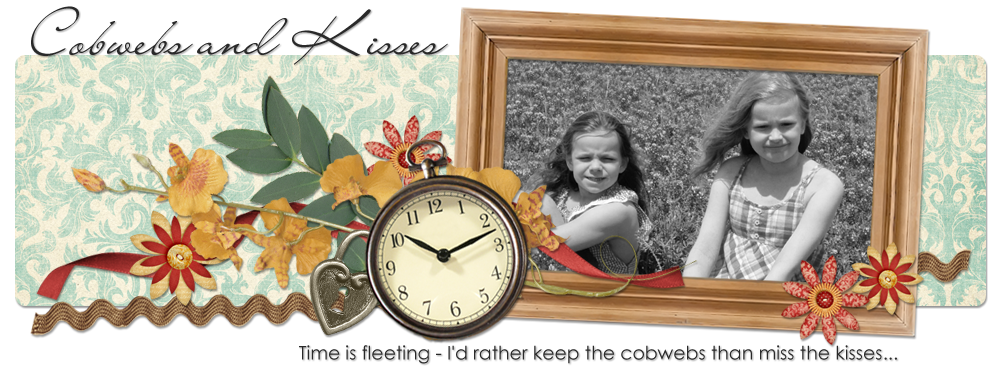







 Have you ever wished for a set of maps that was completely customizable? One set of maps on which you could isolate geographic features, rivers, boundaries, cities, etc., instead of page after page (or atlas after atlas) of different maps? Wish no more –
Have you ever wished for a set of maps that was completely customizable? One set of maps on which you could isolate geographic features, rivers, boundaries, cities, etc., instead of page after page (or atlas after atlas) of different maps? Wish no more –